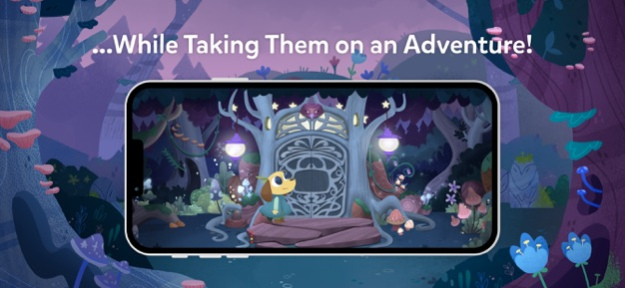Osmo Reading Level Finder 1.0.1
Continue to app
Free Version
Publisher Description
When it comes to helping your child learn to read we know it can be difficult to find the right starting point. That’s why we have created a fun reading level finder app that helps you find the best point for your child to begin Osmo's reading curriculum while introducing them to the lovable characters of Reading Adventure!
Fill out a few questions, then watch your child read aloud to loveable companion, Oliver! After listening to your child's reading, our app will assess your child's reading strengths as well as those things they can work on, making a recommendation as to the best place for them to start in Osmo’s Reading Adventure learn-to-read program.
FEATURES
-Analyzes your child’s reading, using speech recognition on-device that will assess your child's reading privately and effectively.
-A playable gameplay excerpt of the real Reading Adventure experience that introduces your child to the mysterious and playful world of Mot!
-Developed with educators, our starting recommendations are designed to ensure the best learn to read experience for your child.
NOTE: As this app is looking to hear exactly how your child reads right now in making its assessment, it will NOT make any corrections during play. Corrections and support can be found in the full Reading Adventure product once your child gets started in the program!
Aug 12, 2022
Version 1.0.1
This version fixes a few small text rendering errors.
About Osmo Reading Level Finder
Osmo Reading Level Finder is a free app for iOS published in the Kids list of apps, part of Education.
The company that develops Osmo Reading Level Finder is Tangible Play. The latest version released by its developer is 1.0.1.
To install Osmo Reading Level Finder on your iOS device, just click the green Continue To App button above to start the installation process. The app is listed on our website since 2022-08-12 and was downloaded 1 times. We have already checked if the download link is safe, however for your own protection we recommend that you scan the downloaded app with your antivirus. Your antivirus may detect the Osmo Reading Level Finder as malware if the download link is broken.
How to install Osmo Reading Level Finder on your iOS device:
- Click on the Continue To App button on our website. This will redirect you to the App Store.
- Once the Osmo Reading Level Finder is shown in the iTunes listing of your iOS device, you can start its download and installation. Tap on the GET button to the right of the app to start downloading it.
- If you are not logged-in the iOS appstore app, you'll be prompted for your your Apple ID and/or password.
- After Osmo Reading Level Finder is downloaded, you'll see an INSTALL button to the right. Tap on it to start the actual installation of the iOS app.
- Once installation is finished you can tap on the OPEN button to start it. Its icon will also be added to your device home screen.